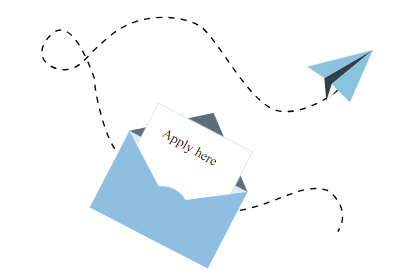In this section
Accessing the customer portal
After making a housing enquiry or application online, you can use the customer portal to check and update your information.
Login: Use your ID and Password sent to your email and answer the security question.
Enabling pop-up windows: Some portal features open in pop-up windows. Ensure pop-ups are allowed in your browser. Search online for "enable pop-up windows for your browser name" for instructions.
What you can do in the portal
When you log-in you can:
- Change the language (using Google Translate) and adjust the text size for easier reading
- Find the following information:
- My documents
- My appointments
- My messages
- My Letters
- My Plans
- Access your Personal Information and applications.
My Documents
- View Documents: Check documents you uploaded and see if we have verified them.
- Upload documents:
- Type the person's name the document is for
- Describe the document
- Select the document type
- If sensitive, mark is as sensitive
- Click 'Browse' to find and upload the document
- Click 'Upload'. The document will appear in the list
My Appointments
- View Appointments: See a calendar with your appointments. Double-click on an appointment for more information.
My Messages
- Read messages: See messages from your Housing Officer, including details about the application, subject, sender and date.
My Letters
- View Letters: Read and acknowledge letters sent by your Housing Officer.
My Plan
- Access and Update Plan: If you made a homelessness application, update your Personal Housing Plan, track progress, update your caseworker and download a PDF copy.