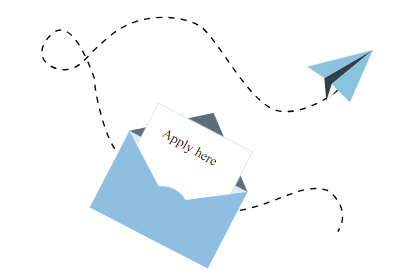In this section
Re-applying to join the Housing Register
If you were previously housed via the Housing Register, your old application has been closed and is no longer accessible. To apply again, follow these steps to complete a new application:
- Go to the application page: Begin your application.
- Start your application: At the bottom-left of the screen, click on 'Start Here'.
- Enter your details: If a pop-up appears, enter your previous ID, password and security question.
- Update your information:
- Updating address information: Click 'Next' at the bottom of the screen to go to 'Household Members'. Click on your name, then click on 'Edit'. Scroll down to the address section and update your address history.
- Adding household members: Click 'Next' at the bottom of the screen until you reach the 'Household Members' section. Add all members of your household.
- Complete all required sections: Fill in all parts of the application section marked with a red asterisk (*) to finish the application. The 'Declaration' page is the last section to complete the form
- Save your information: Make a note of your ID number, password and security questions, so you can save the form and log back in at any time.