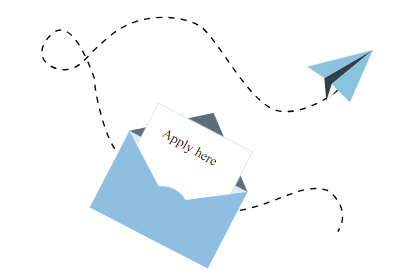In this section
Re-setting your password and login details
If you have forgotten your login details or password for your online application or the bidding site, follow these steps to reset them:
- Go to Home Connections: Home Connections landing.
- Click 'Login': This will open a new window.
- Select 'Forgot my Login Details': In the box where it asks for your User ID and password, click on 'Forgot my Login Details'.
- Choose a reset option: A new window will open. Choose one of the following options:
- Reset using my personal details
- Reset using my Email ID, Household ID or Application ID (if known).
- Save your information: Write down your ID number, password and security questions so you can log back in at any time.